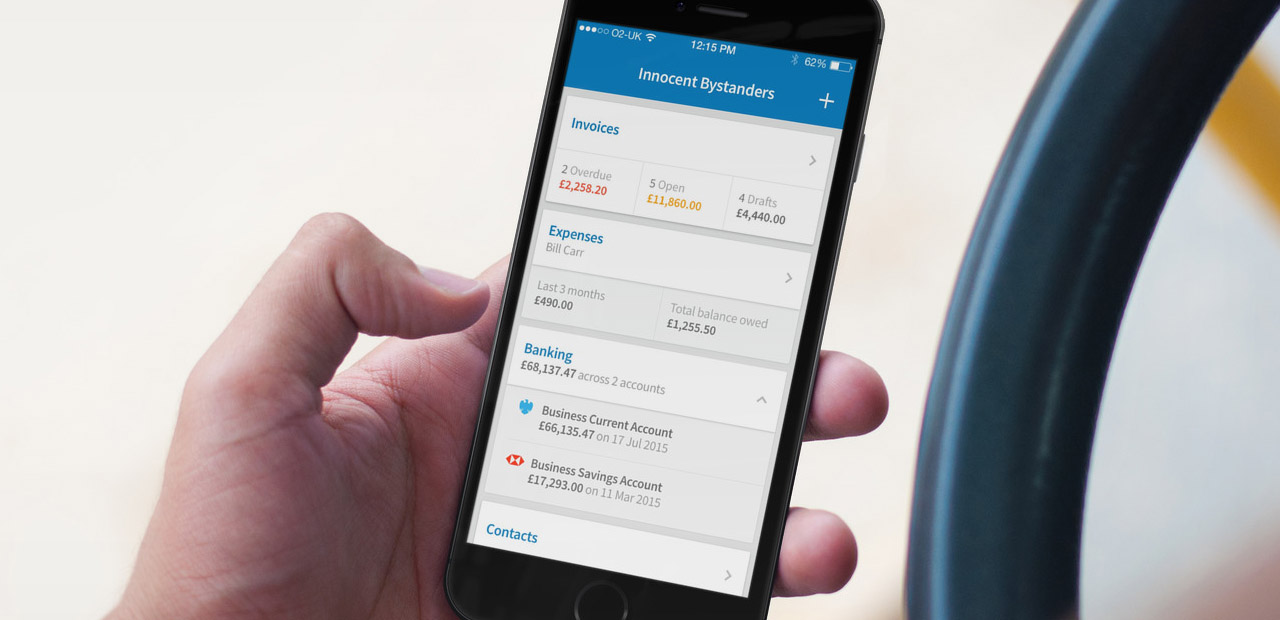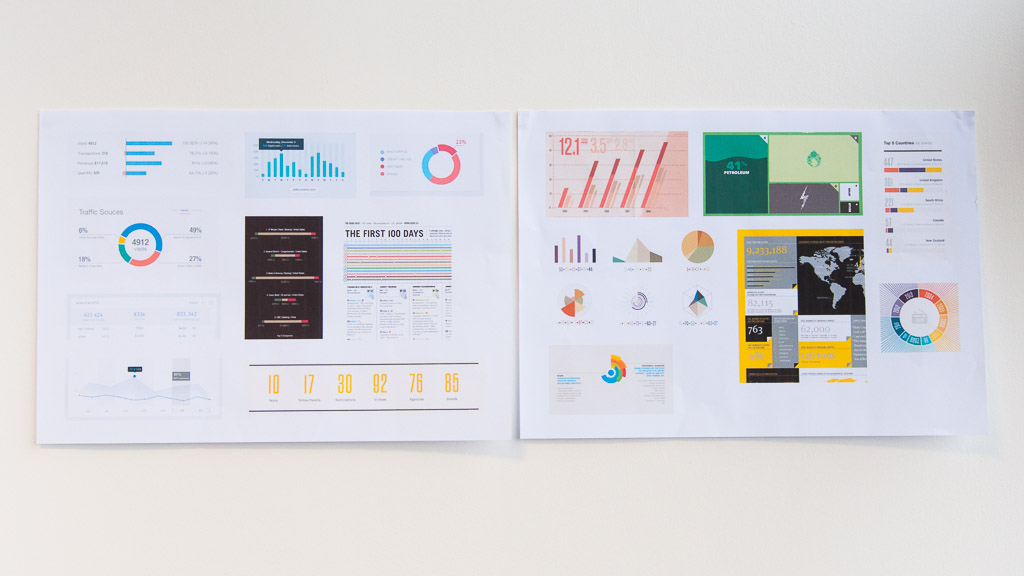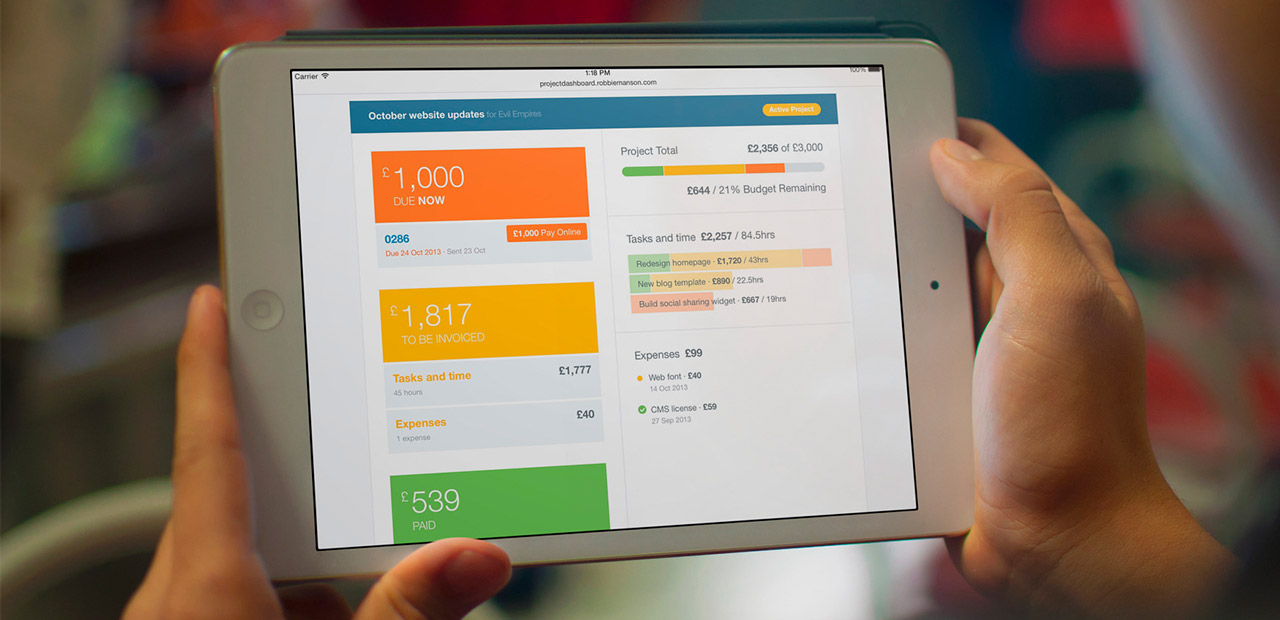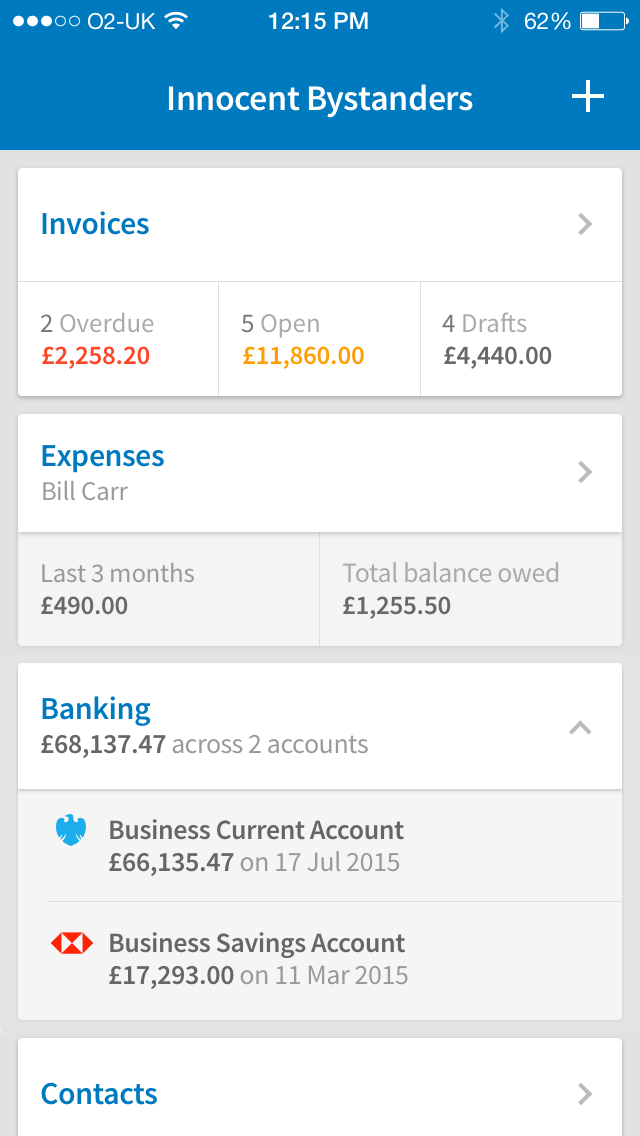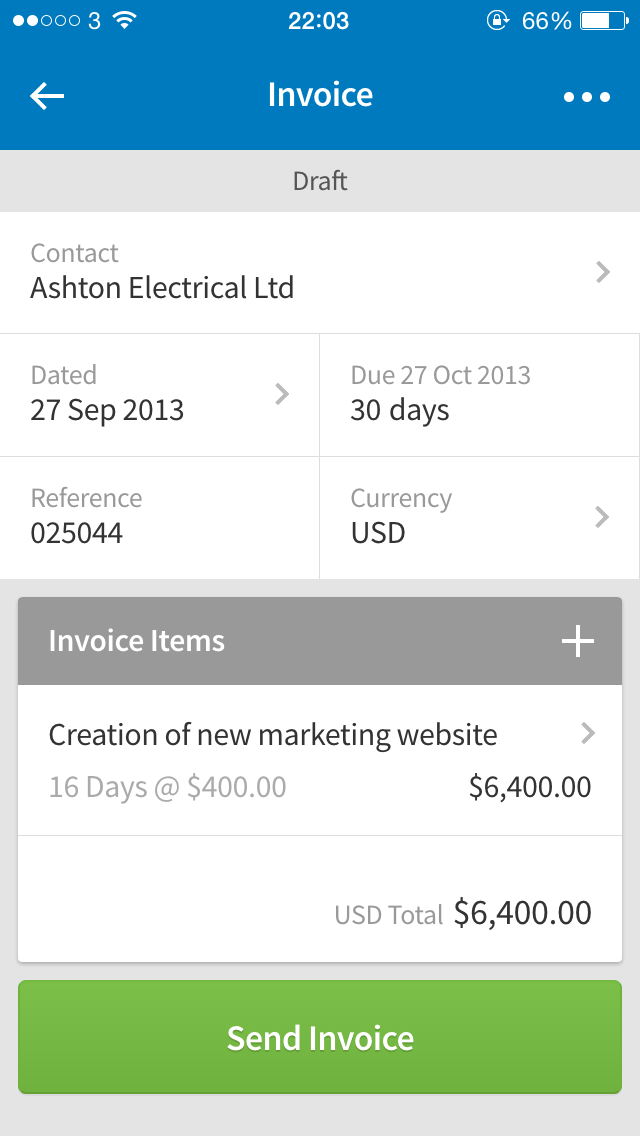<section class="row">
<div class="column">
<ol class="List--bare small-block-grid-2">
<li>
<figure class="MediaContainer">
<img class="Media Media--image" src="https://assets.robbiemanson.com/assets/images/placeholder.svg" />
</figure>
</li>
<li>
<figure class="MediaContainer">
<img class="Media Media--image" src="https://assets.robbiemanson.com/assets/images/placeholder.svg" />
</figure>
</li>
</ol>
</div>
</section><section class="row">
<div class="column">
<ol class="List--bare small-block-grid-3">
<li>
<figure class="MediaContainer">
<img class="Media Media--image" src="https://assets.robbiemanson.com/assets/images/placeholder.svg" />
</figure>
</li>
<li>
<figure class="MediaContainer">
<img class="Media Media--image" src="https://assets.robbiemanson.com/assets/images/placeholder.svg" />
</figure>
</li>
<li>
<figure class="MediaContainer">
<img class="Media Media--image" src="https://assets.robbiemanson.com/assets/images/placeholder.svg" />
</figure>
</li>
</ol>
</div>
</section><section class="row">
<div class="column">
<ol class="List--bare small-block-grid-4">
<li>
<figure class="MediaContainer">
<img class="Media Media--image" src="https://assets.robbiemanson.com/assets/images/placeholder.svg" />
</figure>
</li>
<li>
<figure class="MediaContainer">
<img class="Media Media--image" src="https://assets.robbiemanson.com/assets/images/placeholder.svg" />
</figure>
</li>
<li>
<figure class="MediaContainer">
<img class="Media Media--image" src="https://assets.robbiemanson.com/assets/images/placeholder.svg" />
</figure>
</li>
<li>
<figure class="MediaContainer">
<img class="Media Media--image" src="https://assets.robbiemanson.com/assets/images/placeholder.svg" />
</figure>
</li>
</ol>
</div>
</section><section class="row">
<div class="column">
<ol class="List--bare small-block-grid-5">
<li>
<figure class="MediaContainer">
<img class="Media Media--image" src="https://assets.robbiemanson.com/assets/images/placeholder.svg" />
</figure>
</li>
<li>
<figure class="MediaContainer">
<img class="Media Media--image" src="https://assets.robbiemanson.com/assets/images/placeholder.svg" />
</figure>
</li>
<li>
<figure class="MediaContainer">
<img class="Media Media--image" src="https://assets.robbiemanson.com/assets/images/placeholder.svg" />
</figure>
</li>
<li>
<figure class="MediaContainer">
<img class="Media Media--image" src="https://assets.robbiemanson.com/assets/images/placeholder.svg" />
</figure>
</li>
<li>
<figure class="MediaContainer">
<img class="Media Media--image" src="https://assets.robbiemanson.com/assets/images/placeholder.svg" />
</figure>
</li>
</ol>
</div>
</section>